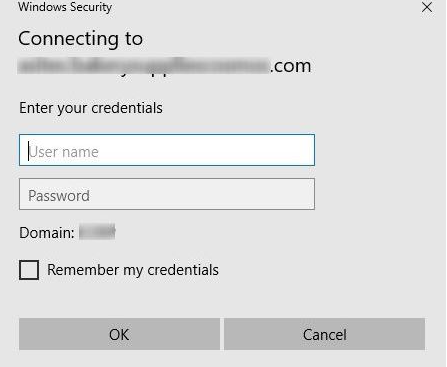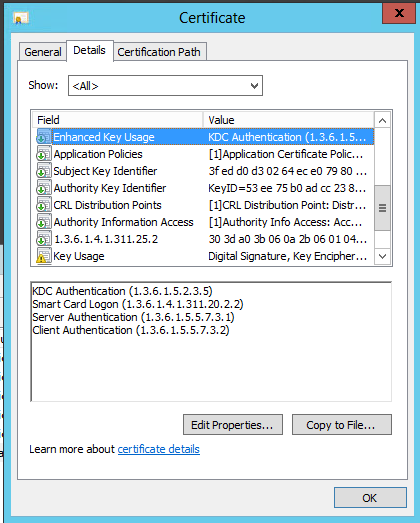Have you been having issues with Microsoft Azure AD Sync service after a simple reboot of the Windows Server? These simple steps might help:
Copy model.mdf and modellog.ldf files from
C:\Program Files\Microsoft SQL Server\150\LocalDB\Binn\Templates
to either
C:\Users\ADSyncxxxxx$\AppData\Local\Microsoft\Microsoft SQL Server Local DB\Instances\ADSync2019
or
C:\Windows\ServiceProfiles\ADSync\AppData\Local\Microsoft\Microsoft SQL Server Local DB\Instances\ADSync2019
This issue should not occur starting from version 2.1.1.0 of MS Azure AD Connect. Read the Microsoft doc below to perform a manual in-place upgrade of Azure AD Connect.
References:
https://www.reddit.com/r/sysadmin/comments/rxkd7m/has_your_azure_ad_connect_been_unable_to_start/
https://docs.microsoft.com/en-us/azure/active-directory/hybrid/how-to-upgrade-previous-version#in-place-upgrade