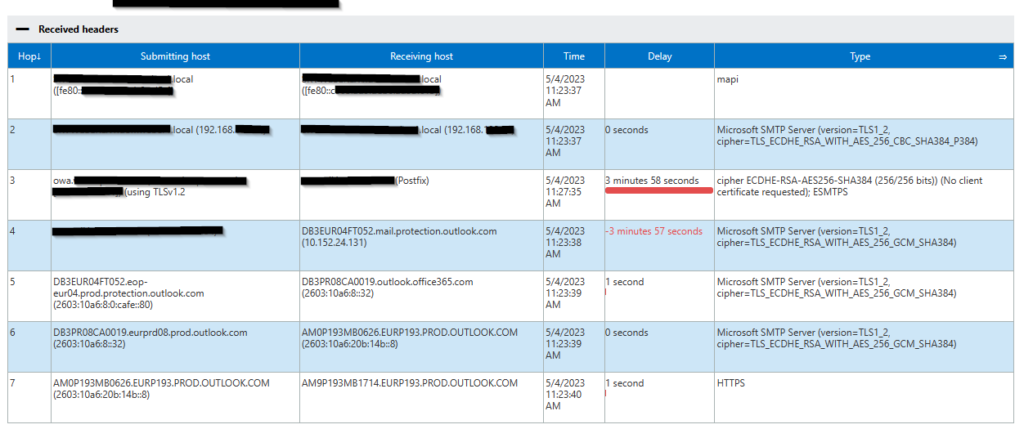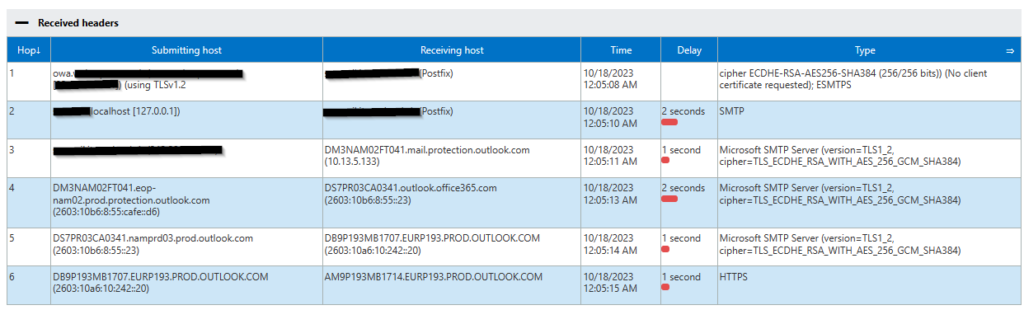Roughly a year ago I had an issue with grey screen on Windows Server 2022 with Citrix Virtual Apps and Desktops. A script helped clear out some registry key but there seem to still be problems with sessions with grey screens. Check out my post from last year: https://www.ajni.it/2023/03/citrix-virtual-apps-and-desktops-2203-grey-screen-connectionfailure-in-eventviewer/
There is a new fix that seems to be better and does not clear any registry keys. Instead it activates Citrix Universal DLL Injection. After upgrading the VDA, make sure this value is set:
[HKEY_LOCAL_MACHINE\SYSTEM\CurrentControlSet\Services\CtxUvi]
“UviEnabled”=dword:00000001
This helped in my environment.
References:
Reading time: 1 min