By default on an on prem Exchange 2013/2016/2019 environment, internal server names are displayed in the message header analyzer, which you would not want to expose externally.
This is how it would look like:
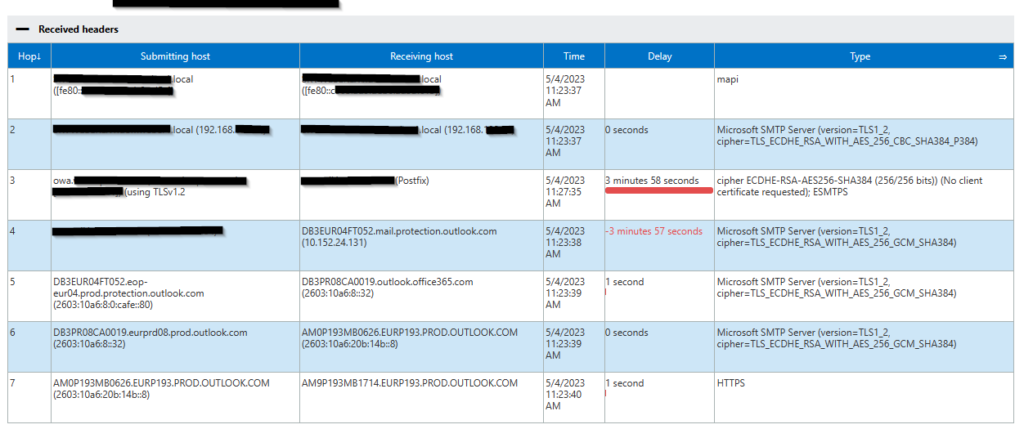
To remove that information, execute this command in the Exchange Powershell. Make sure you have the right Send Connector Name.
Get-SendConnector “Internet” | Remove-ADPermission -User “NT Authority\ANONYMOUS LOGON” -ExtendedRights ms-Exch-Send-Headers-Routing
And now this is how it looks like:
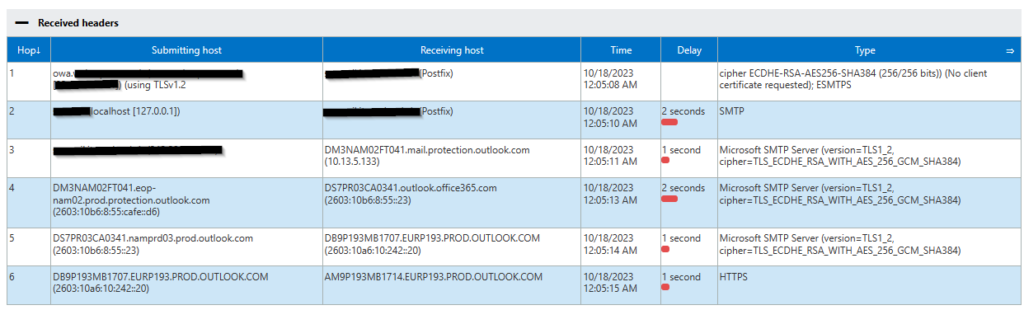
References:
https://practical365.com/remove-internal-exchange-server-names-ip-addresses-message-headers/
Reading time: 1 min
