Having issues with print redirection on Citrix Workspace for Mac OS? Try installing the HP Color LaserJet 2800 Series PS print driver on your terminal server (Server 2019 and newer). It sounds dumb, but Citrix Universal Print Driver (UPD) uses Postscript data that is developed by HP. You can read more about this in the Citrix article at the end of the page.
To install this print driver, open printmanagement.msc on your VDA. Open up Print servers > Servername > Drivers > Add Driver
Select x64
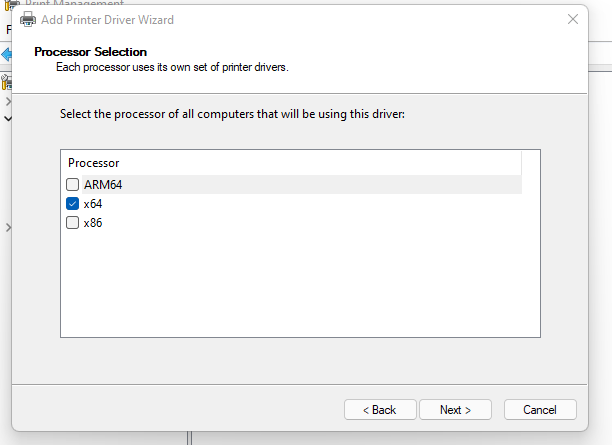
And then Windows Update to check for drivers through Windows Update service.
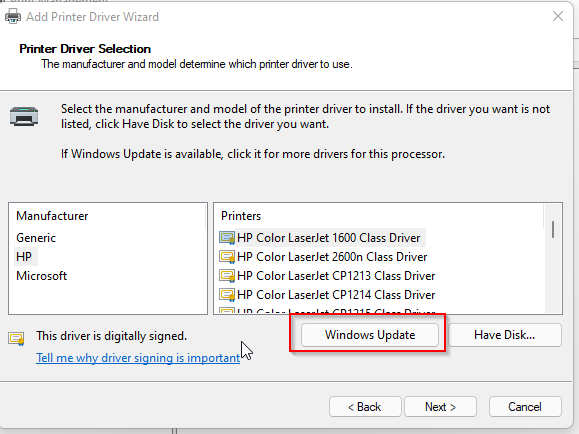
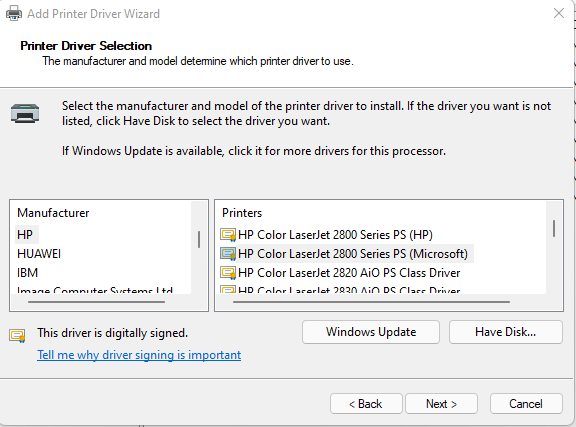
If you don’t find the driver, manually download it through Windows Update Catalog, extract it with Winzip or 7Zip and select Have Disk…
https://www.catalog.update.microsoft.com/Search.aspx?q=HP%20LaserJet%202800
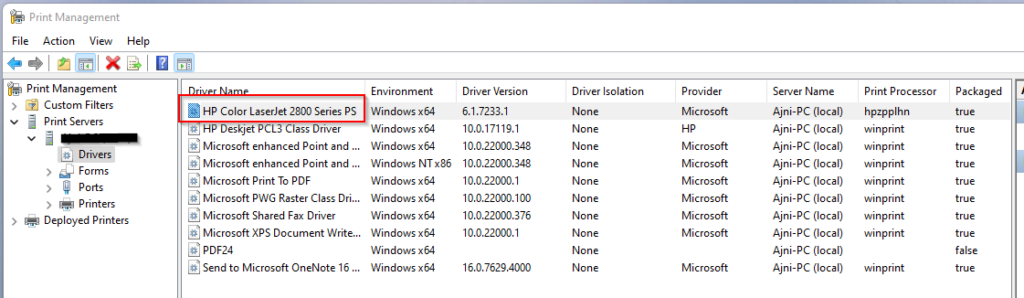
References:
