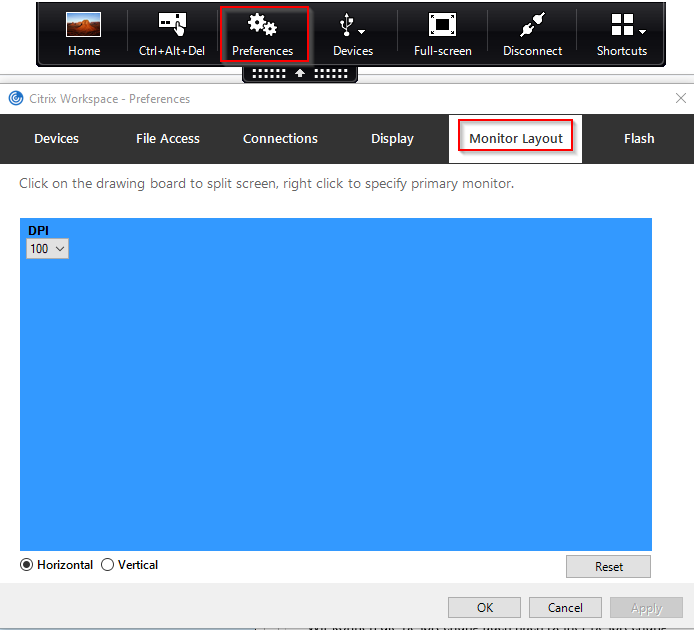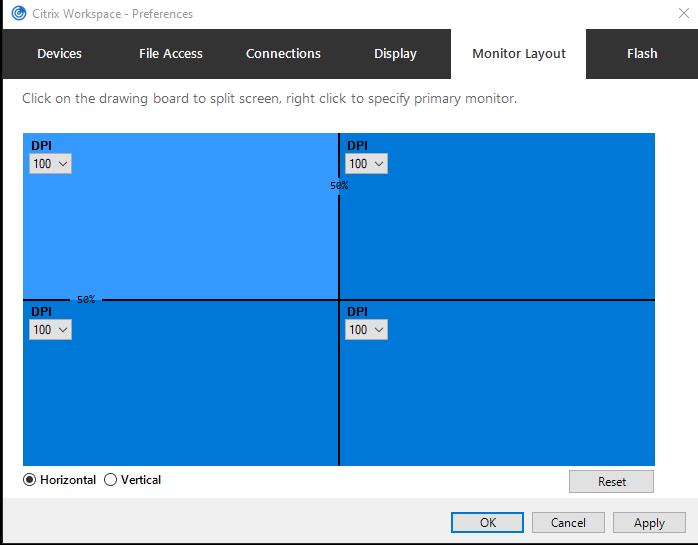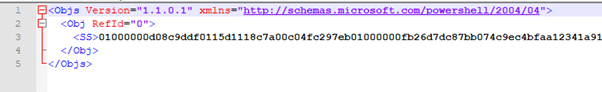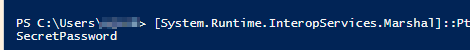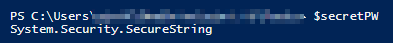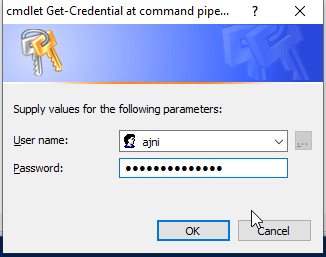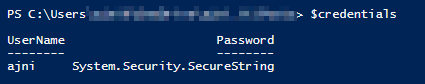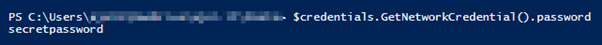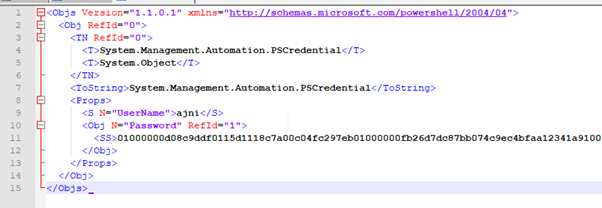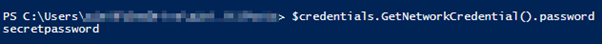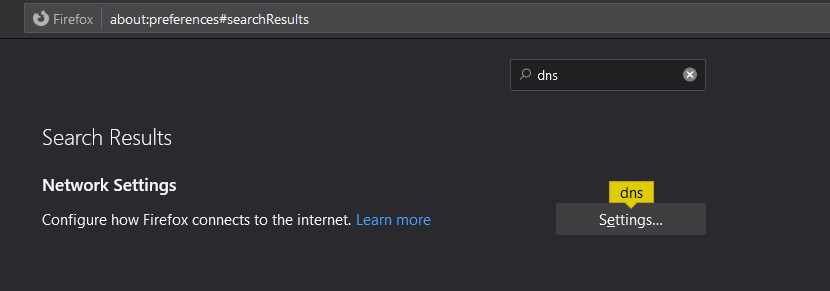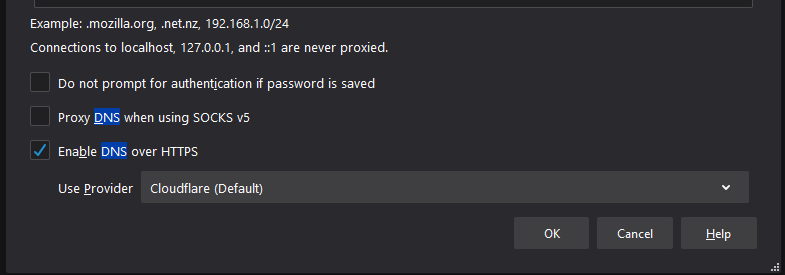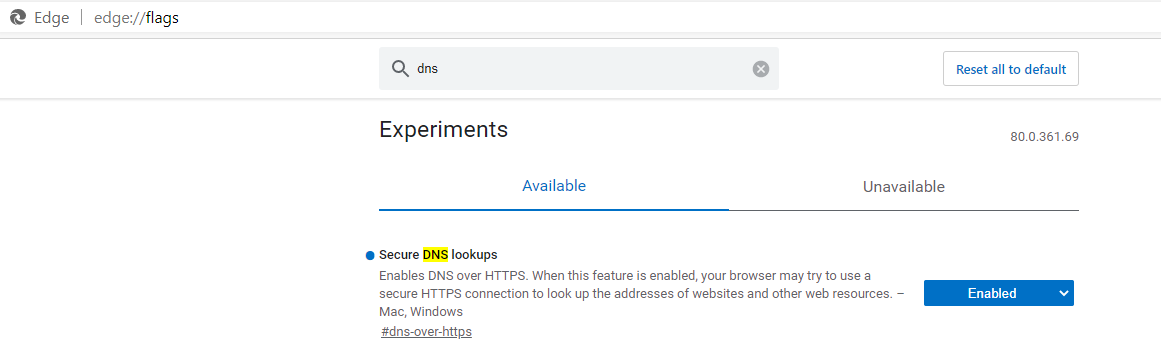So here is a challenge I had to face today: I created a virtual machine (VM) in Azure from a custom image that was previously Sysprep’d by me. The image contained several applications intended to run on a RDSH (Remote Desktop Session Host) for Citrix Virtual Apps and Desktops (former XenApp), so the RDS role was also installed. The VM was not part of the domain, it was in a Workgroup and it could not reach the RDS license server. Which meant: I could not RDP into the machine to perform Domain Join. And if you already have some experience with Microsoft Azure, you will know that there is no Remote Console like in VMware or Hyper-V.
The VM was still reachable over the network. So here are four PowerShell commands that allowed me to remotely perform a Domain Join on that particular machine. Nothing fancy, but it might come in handy.
$Server=”10.10.10.10″
Set-Item -Path WSMan:\localhost\Client\TrustedHosts -Value $Server -Confirm:$false -Force
This credential variable stores the local username and password of the computer. Something like computername\admin along with the password.
$Cred = Get-Credential
Add-Computer -DomainName “ajni.lab” -Restart
After executing the last command you will be prompted to insert domain credentials. The user obviously must have the right to create computers in the domain.