When trying to install the Teams system-wide on an RDS, you might get this error stating that no VDI environment was detected:
msiexec /i “Teams_windows_x64.msi” ALLUSER=1
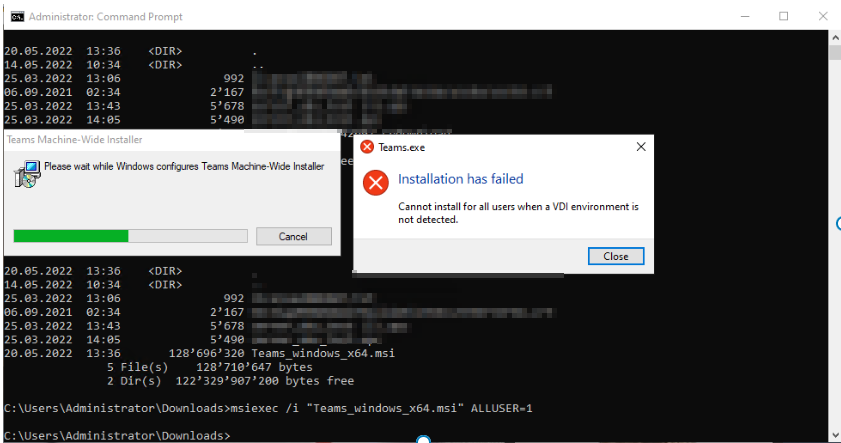
This is because the installer checks if these registry entries are present on the system (Citrix or VMware):
HKLM\Software\Citrix\PortICA DWORD ALLUSER 1
So the solution is easy: just manually add the Citrix key you are good to go. Teams should work just fine on a RDS that is not provisioned by Citrix or VMware Horizon (why shouldn’t it?).
References:
https://www.masterpackager.com/blog/mst-to-install-microsoft-teams-msi-vdi-to-regular-windows-10
Reading time: 1 min
