Hi Folks!
Here is a quick tip to install the VMware PowerCLI, which is – like the name says – for Windows PowerShell.
To initiate the installation process, type this command into the Powershell Console:
Install-Module -Name VMware.PowerCLI
Powershell will ask you if you wish to install “NuGet”, which is required to automatically download and install VMware PowerCLI from PSGallery. You also have to trust the PSGallery repository in order to proceed with the installation.
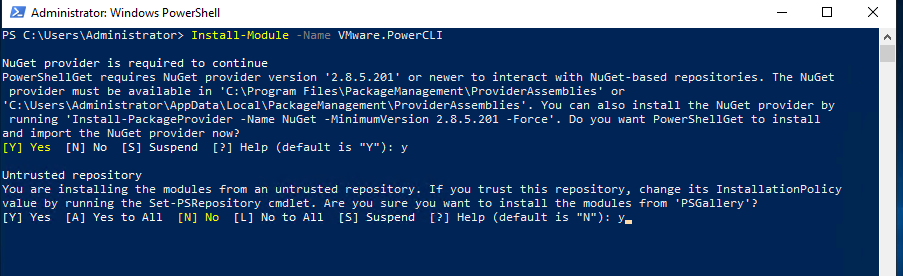
Now you can list all of the VMware PowerCLI Modules:
Get-Module -ListAvailable | where { $_.Name -match “vmware” }
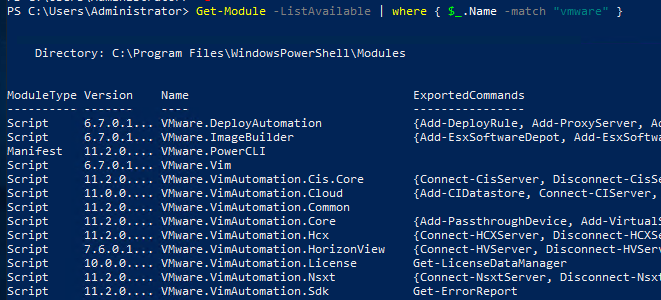
Or just check your currently installed VMware PowerCLI version:
Get-PowerCLIVersion
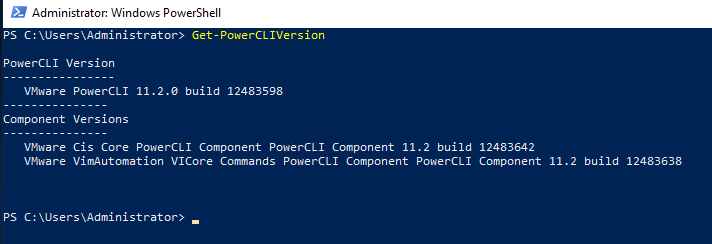
Enjoy!
Reading time: 1 min
