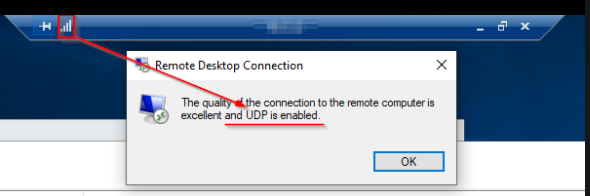A follow-up on the last post here is another way to run msiexec through PowerShell.
For example, here is how you can install OCS inventory agent with some parameters. OCS is an open source inventarization system.
Start-Process -FilePath .\OCS-Windows-Agent-Setup-x64.exe -ArgumentList ‘/S /NOSPLASH /NOW /SERVER=https://inventory.ajni.it//ocsinventory /TAG=”a” /SSL=0’
References:
https://www.ajni.it/2024/04/run-msiexec-transforms-with-powershell/
Reading time: 1 min