Just recently I learned that Microsoft ClickOnce Applications are a pain in the ass and cannot be published as Published Applications the usual way through Citrix Virtual Apps and Desktops.
Usually the message below shows up before starting or installing the application (which is on a user basis – I absolutely hate that. Thanks for that Microsoft and Developers). If you try to publish the file ending with .application nothing will happen.
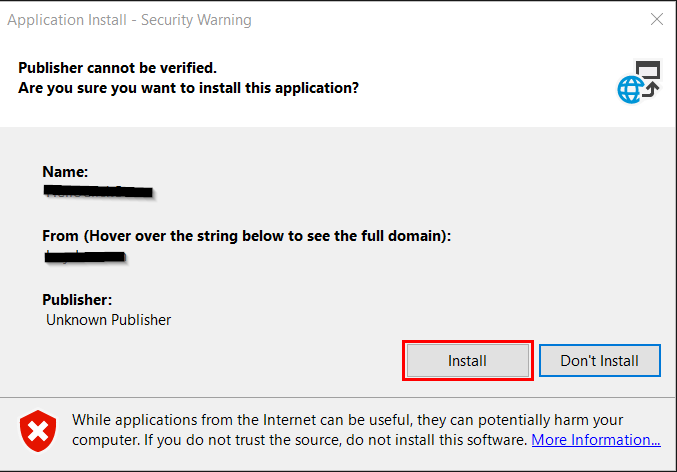
Creating a BAT file and publishing that bat file will show the prompt and the desired application will start:
cd /d “C:\Windows\Microsoft.NET\Framework\v4.0.30319”
start dfsvc.exe
start “C:\Program Files (x86)\Internet Explorer\iexplore.exe” “http://webserver/app”
This does also work:
start “C:\Program Files (x86)\Internet Explorer\iexplore.exe” “\\fileserver\share$\bestsoftware.application”
Kudos:
https://www.nomadit.xyz/clickonce-prompt-for-citrix-published-app/
