If your users use a published application, you might have noticed that OneDrive does not automatically start after starting the app. This is by design, as it will only start in the full desktop, when Explorer.exe is running.
To ensure that Onedrive is starting with the Citrix Published Application, you can create a user logon script. This is one solution I have implemented, there are many others though.
C:\Program Files\Microsoft OneDrive\OneDrive.exe
/background
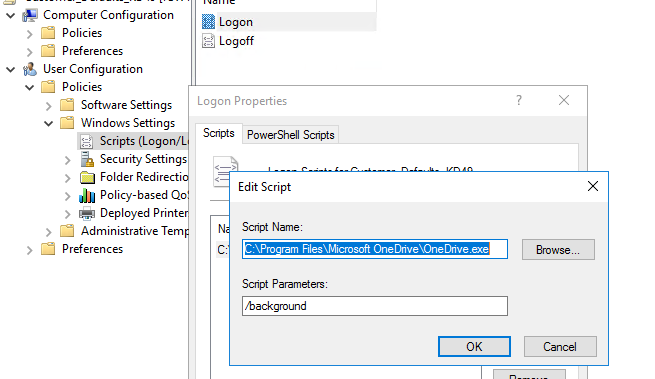
The other challenge: If the published application is closed, the session will still be open because Onedrive is still running, and the user will not be logged off. To change that behaviour, add Onedrive.exe and Microsoft.Sharepoint.exe as a value of this key:
HKEY_LOCAL_MACHINE\SYSTEM\CurrentControlSet\Control\Citrix\wfshell\TWI
REG_SZ LogoffCheckSysModules OneDrive.exe,Microsoft.Sharepoint.exe
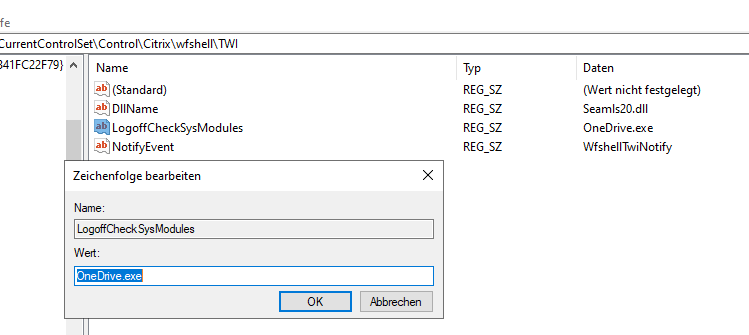
References:
