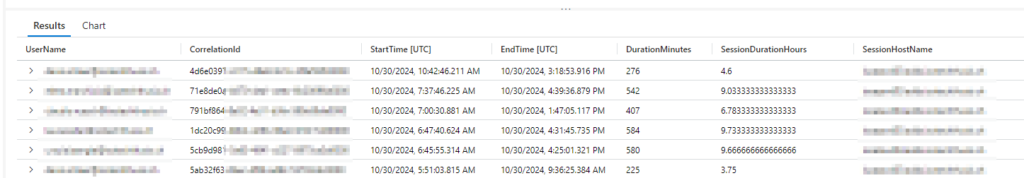These 3 registry keys will help you block the rollout of Outlook NEW which is like a lot of Microsoft products a half baked solution that is being pushed by force to push something new.
This key hides the “Try new Outlook” toggle in the top right:
HKEY_CURRENT_USER
Software\Microsoft\Office\16.0\Outlook\Options\General
name HideNewOutlookToggle
type REG_DWORD
data 0x1 (1)
These key disables migration to new Outlook:
HKEY_CURRENT_USER
Software\Microsoft\Office\16.0\Outlook\Options\General
name DoNewOutlookAutoMigration
type REG_DWORD
data 0x0 (0)
HKEY_CURRENT_USER
Software\Policies\Microsoft\office\16.0\outlook\preferences
name NewOutlookMigrationUserSetting
type REG_DWORD
data 0x0 (0)
Reading time: 1 min