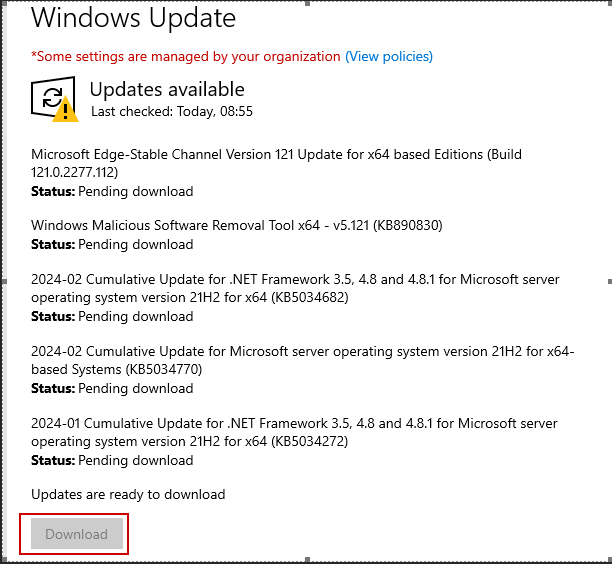Microsoft Teams NEW can now be installed on Server 2019. Server 2016 is unfortunately not supported.
Firstly, enable these GPOs:
Computer Configuration > Administrative Settings > Windows Components > App Package Deployment:
- Allows development of Windows Store apps
- Allo all trusted apps to install
Download the MSIX Package: https://go.microsoft.com/fwlink/?linkid=2196106
Install Package:
Dism /Online /Add-ProvisionedAppxPackage /PackagePath:”C:\temp\MSTeams-x64.msix“ /SkipLicense
Tip: If you are having issues adding the MSIX Package, try removing the package first:
Get-AppxPackage -AllUsers -Name MSTeams | Remove-AppxPackage -AllUsers
Install MS Edge Webview2, which is also needed:
Evergreen Standalone x64: https://developer.microsoft.com/de-de/microsoft-edge/webview2/?form=MA13LH#download
To install Meeting Addin for Outlook check out https://www.ajni.it/2024/03/microsoft-teams-lightweight-teams-meeting-addin-in-outlook-missing/
References:
https://learn.microsoft.com/en-us/microsoftteams/new-teams-vdi-requirements-deploy