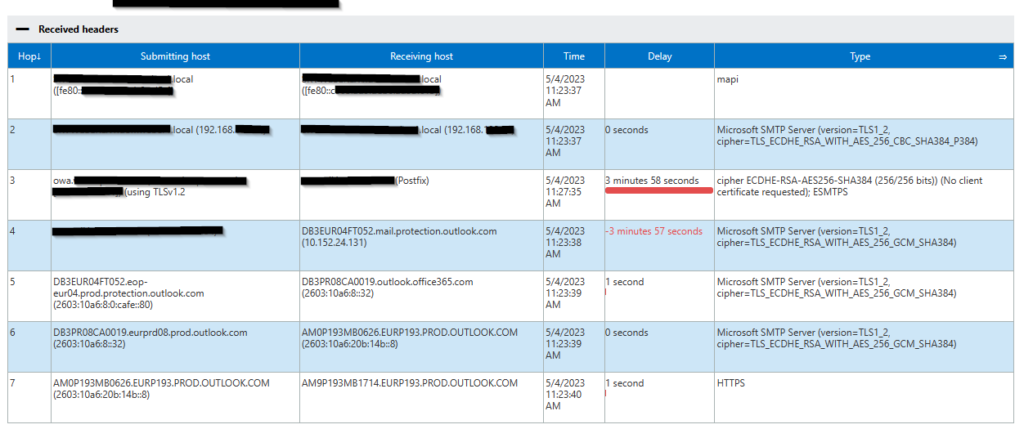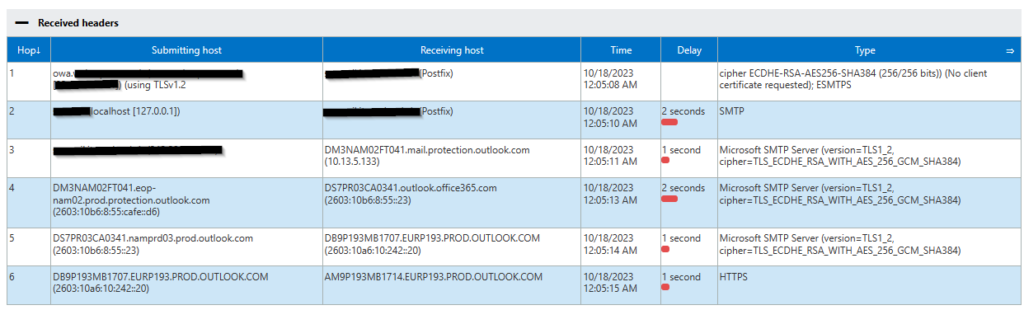Download button inside WIndows Updates greyed out? This could be because of a GPO which sets the following registry key:
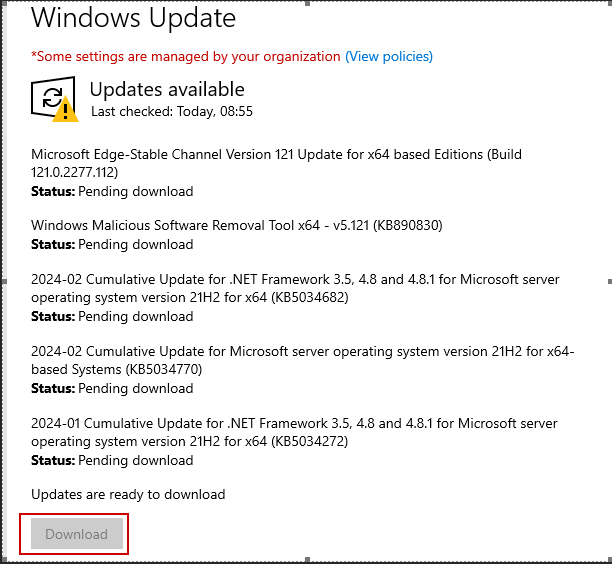
HKEY_LOCAL_MACHINE\SOFTWARE\Policies\Microsoft\Windows\WindowsUpdate
SetDisableUXWUAccess 0 (1 greyed out)
If you want to apply the settings without restarting your server/computer, restart Windows Updates service.
Reading time: 1 min