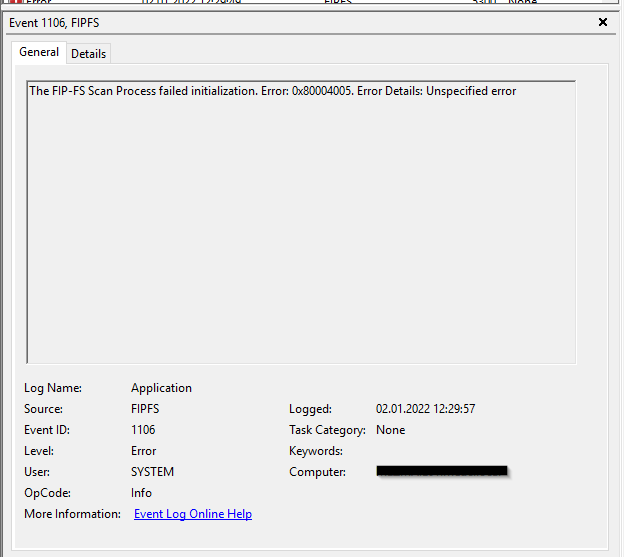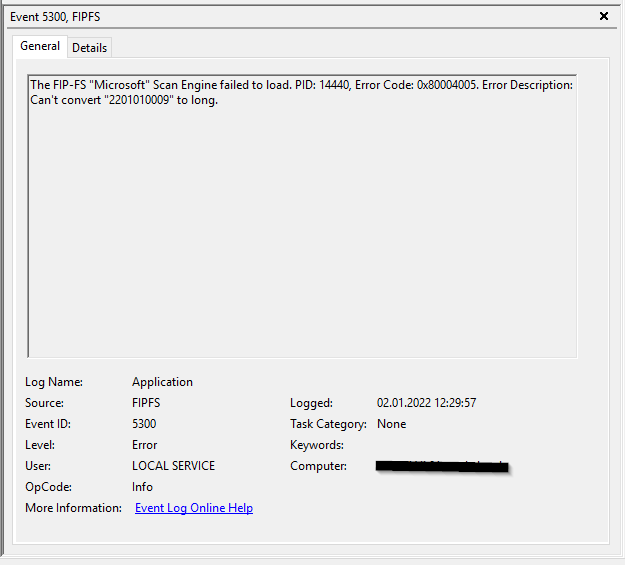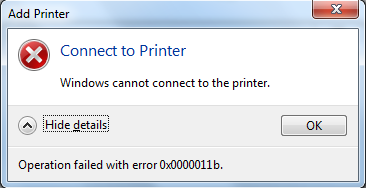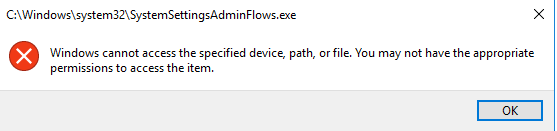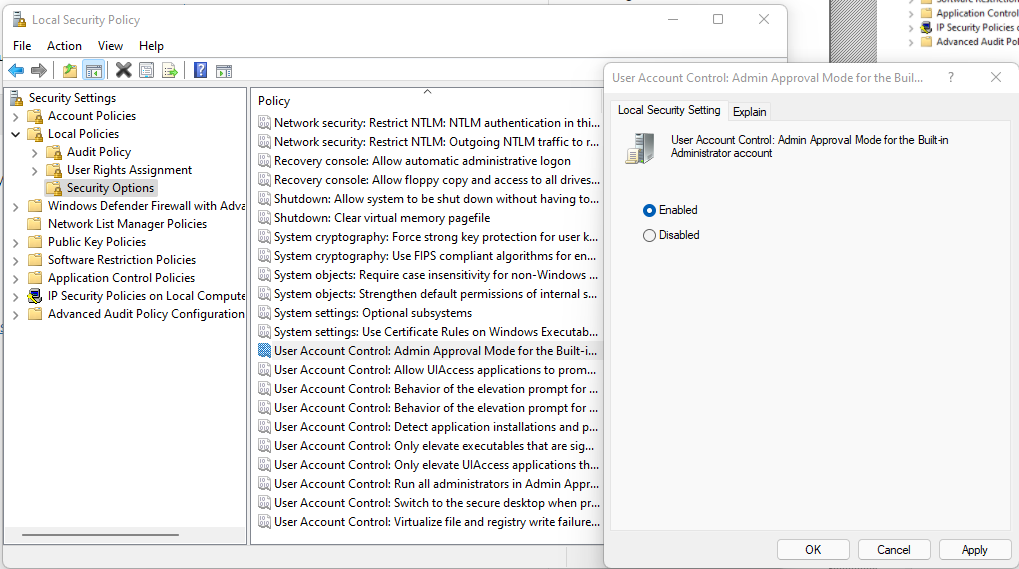If you are having problems with Windows Server 2012 Domain Controllers reboot looping, Microsoft just released a new security update (Jan 11th 2022) that causes those problems.
Here are the steps to uninstall the update:
- Start your VM in safe mode
- Uninstall Update Rollup KB5009624
- Reboot your server
- (optional) Check if critical services are up and running
- For the moment disable automatic installation of updates until Microsoft releases a fix
References:
Reading time: 1 min