When synchronizing on-prem users to Azure AD, there is a chance that Exchange attributes like msexchHideFromAddressLists are missing in Active Directory because the Exchange schema has never been updated, since there has never been a local installation of Microsoft Exchange. In that case, you could either extend the AD schema to include Exchange attributes or you could work with Azure AD synchronization rules, which is safer in my opinion.
On the Azure AD server, open Synchronization Rules Editor
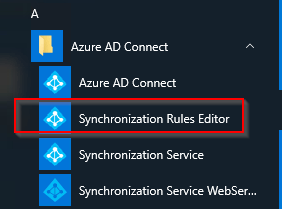
Edit the rule “in from AD – User join”. This will disable the rule itself and create a new one. Give the rule a descriptive name and a precedence of 50.
Under Transformations, add a new rule:
Expression msexchHideFromAddressLists IIF(IsPresent([msExchAssistantName]),IIF([msExchAssistantName]=”HideFromGAL”,True,False),NULL) Update
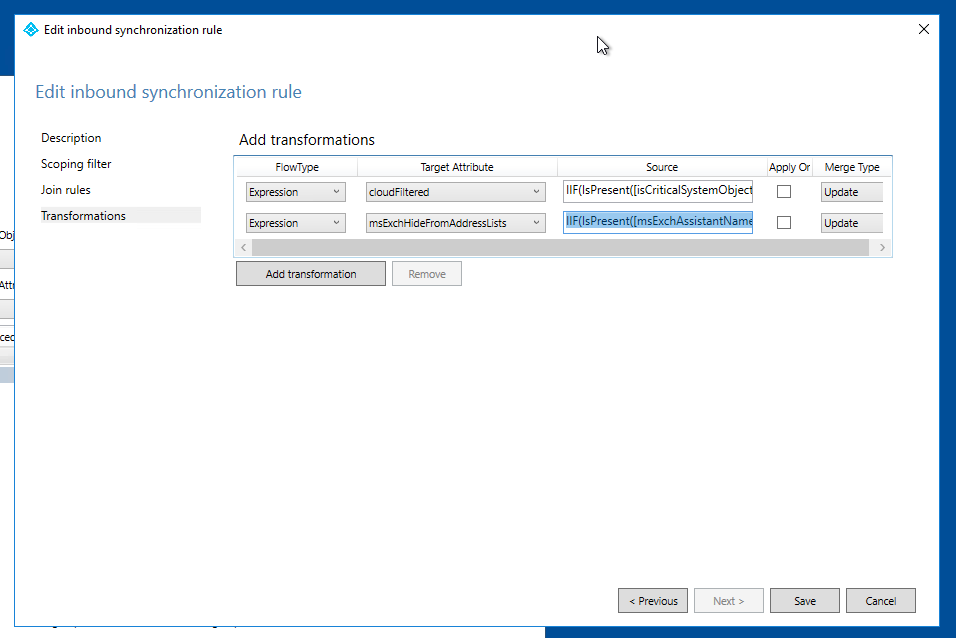
Now, you can set the attribute msExchAssistantName to HideFromGAL on the AD user. This will tell Azure AD Connect to set msexchHideFromAddressLists to true on the cloud side.
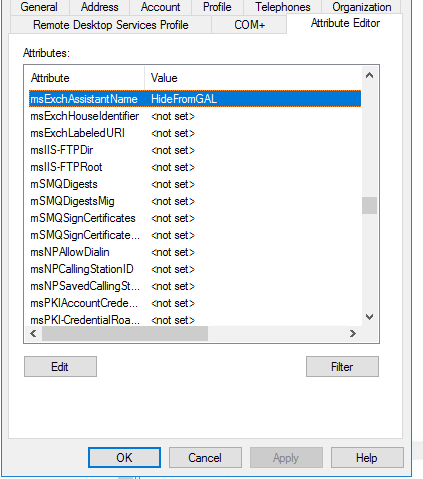
Obviously, you could use another attribute to achieve the same goal. Just change the if statement slightly.
IIF(IsPresent([msExchAssistantName]),IIF([msExchAssistantName]=”HideFromGAL”,True,False),NULL)
References:
