If you have users complaining about incomplete search results on RDS Server 2019, especially in Outlook, this registry key might fix the problem. It did fix mine.
HKEY_LOCAL_MACHINE\SOFTWARE\Microsoft\Windows Search
DWORD EnablePerUserCatalog 0
Restart the Windows Search service.
This will create the index database under C:\ProgramData\Microsoft\Search\Data\Applications\Windows rather than in the user’s AppData folder. It should look something like this:
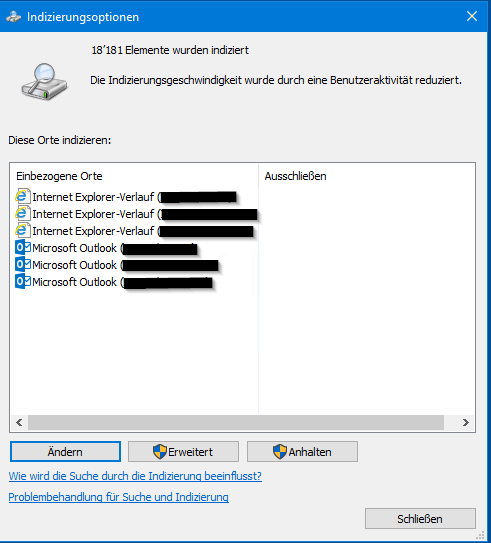

I searched for nearly a week before I found this little bit of gold.
glad I could help 🙂
Thanks mate, this helped a lot, finally indexing works as it normally should. Have a nice day!
Thanks a lot, you should send this solution to Microsoft’s forum, impossible to find a solution with them !
Congrats 🙂
Thanks!
Thanks mate, it was really helpful to me, again, thanks
This was a huge help and took me way to long to find. Thank you!
thank you so much for the same. it was grate help for me.
Ajni, you saved my day – Thanks a lot…
Glad I could help!
Is this solution also working on Server 2016?
I am hesitating to activate the Desktop Search on our RDS SH Server running on Server 2016. Outlook search isn’t working or better, options like search “from” or “has attachments” are greyed out.
We still use Roaming Profiles and I don’t know how it will behave and how performance will be affected…
Not quite sure about Server 2016, 2019 or 2022 work though
Thank you sir, after 2hours searching the web I found you ! great job
thanks, glad I could save your day 😉
Thaaaank You sooo much. I nearly became nuts while searching for this little piece of gold…
Danke, Danke, Danke, hab mir einen Wolf gesucht auf dem Terminal Server. Jetzt funzt alles wieder.